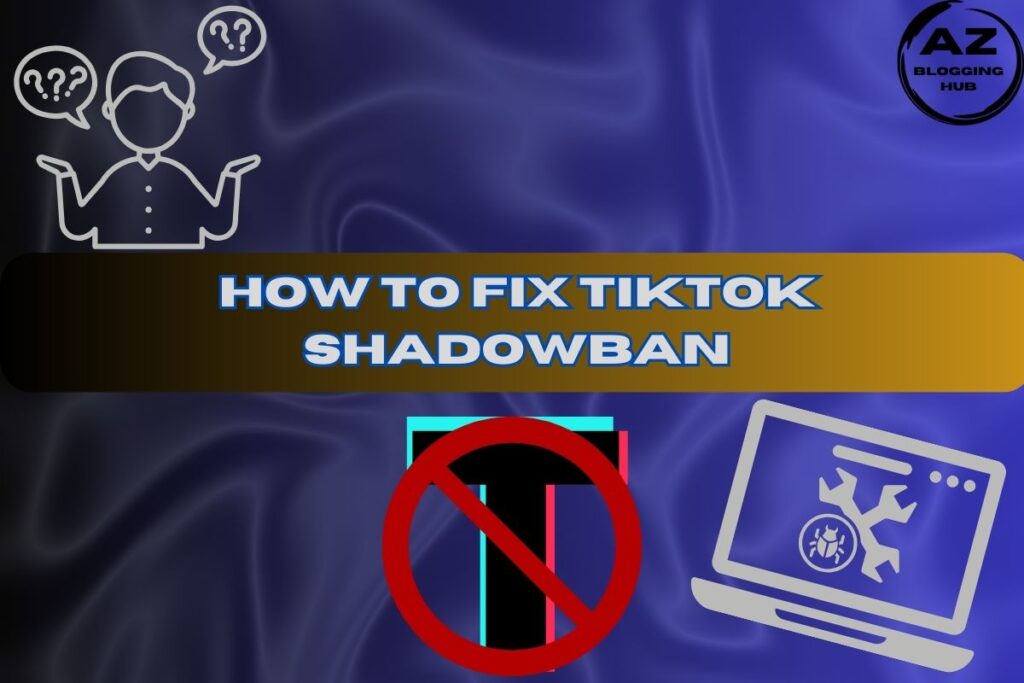Can Deleted Instagram Messages Be Recovered? A Comprehensive Guide
Introduction
Imagine this: You’re in the middle of a busy day, juggling tasks left and right, and you accidentally delete a message on Instagram. Whether it was a vital work discussion or a personal chat, your heart skipped a beat. But before you panic, know that deleted Instagram messages can be recovered. The answer is yes, and this article guides you through the process.
Understanding Instagram’s Message System
Instagram’s Direct Messages (DMs) are an integral part of the platform, allowing users to communicate privately. Whether it’s a casual chat, sharing memes, or discussing business, DMs play a crucial role. However, deleting a message on Instagram can sometimes feel like a permanent action. But is it?
Can Deleted Instagram Messages Be Recovered on iPhone?
If you’re an iPhone user, you might be wondering if deleted Instagram messages can be recovered on iPhone. The good news is that recovering deleted Instagram messages on your iPhone is possible through several methods. The most reliable way is by downloading your Instagram data. Here’s how you can do it:
- 1. Log into Your Instagram Account: Open the Instagram app on your iPhone and sign in to your account.
- 2. Navigate to Your Activity: Tap the three horizontal lines in the top right corner and select “Your activity.”
- 3. Download Your Information: Scroll down and find the “Download your information” option. Tap on it.
- 4. Select Messages: Choose the “Messages” option to download your data. Instagram will prepare your data and notify you when it’s ready for download.
- 5. Access Your Messages: You’ll receive a link to download your data once the download is complete. The messages will be in either HTML or JSON format.
How to Recover Deleted Instagram Chats on Android
For Android users, the process of how to recover deleted Instagram chats on Android is slightly different but equally effective. Here’s a step-by-step guide:
- 1. Open Instagram on Android: Launch the Instagram app and sign in.
- 2. Go to Account Settings: Tap on your profile picture in the bottom right corner, then tap the three horizontal lines at the top right.
- 3. Download Your Data: In “Your activity,” select the “Download your information” option.
- 4. Request Data: Choose to download your data, focusing on messages.
- 5. Access and Recover: After receiving the download link via email, access your messages, which will be available in a downloadable format.
Are Instagram Messages Deleted Forever?
This is a common concern—are Instagram messages deleted forever once you remove them? The answer is not entirely. While the messages may disappear from your inbox, Instagram retains data for a certain period, allowing you to recover them using data download or third-party tools.
However, if you delete a message and enough time passes, it could be permanently removed from Instagram’s servers. This is why acting quickly is crucial if you wish to recover deleted messages.
Can Deleted Instagram Messages Be Recovered on Android?
You might ask, can deleted Instagram messages be recovered on Android? Yes, they can. Android devices offer several methods to recover deleted Instagram messages:
- Check Google Drive Backups: Sometimes, Android users back up their data to Google Drive, including messages.
- Use Third-Party Recovery Tools: If the direct methods fail, consider using reputable third-party tools to scan and recover deleted messages.
- Data Download Method: As mentioned earlier, downloading your Instagram data can help retrieve your deleted messages.
How to See Deleted Messages on Instagram from Someone
Another common query is how to see deleted messages on Instagram from someone. Unfortunately, once someone deletes a message, it’s typically gone for good. However, if you’re the recipient, you can still view the message unless you delete it.
If the conversation is essential, take screenshots or back up the chat before it’s deleted. Alternatively, ask the person who deleted the message if they have a backup.
Anecdote: Picture this—Sara was in the middle of a meaningful discussion with a friend on Instagram when her friend accidentally deleted a crucial message. Luckily, Sara had taken a screenshot earlier, so she still had a copy. Sometimes, being proactive pays off!
Recently Deleted Instagram Messages: What You Need to Know
If you’ve recently deleted Instagram messages, don’t worry. They can often be recovered using the methods discussed above. Instagram doesn’t immediately wipe messages from its servers, allowing you to retrieve them.
The data download option is particularly effective for recently deleted messages, as Instagram likely retains a copy.
Best Practices for Message Recovery
Recovering deleted Instagram messages can be stressful, but these best practices can make the process smoother:
- Act Quickly: The sooner you try to recover the deleted message, the better your chances.
- Regular Backups: Regularly download your Instagram data to avoid losing important messages.
- Educate Yourself: Familiarize yourself with Instagram’s features, like archiving and backup options.
- Use Secure Tools: If using third-party tools, ensure they are from reputable sources to avoid privacy risks.
- Contact Instagram Support: If all else fails, contact Instagram’s support team for assistance.
Conclusion
So, can deleted Instagram messages be recovered? Absolutely! Whether you’re on an iPhone or Android, multiple ways to retrieve your deleted conversations exist. The key is to act quickly and use the right tools.
Remember, the best defense is a good offense. Regularly back up your Instagram data and consider archiving essential conversations to prevent accidental deletions. This way, you’ll never have to worry about losing important messages again.