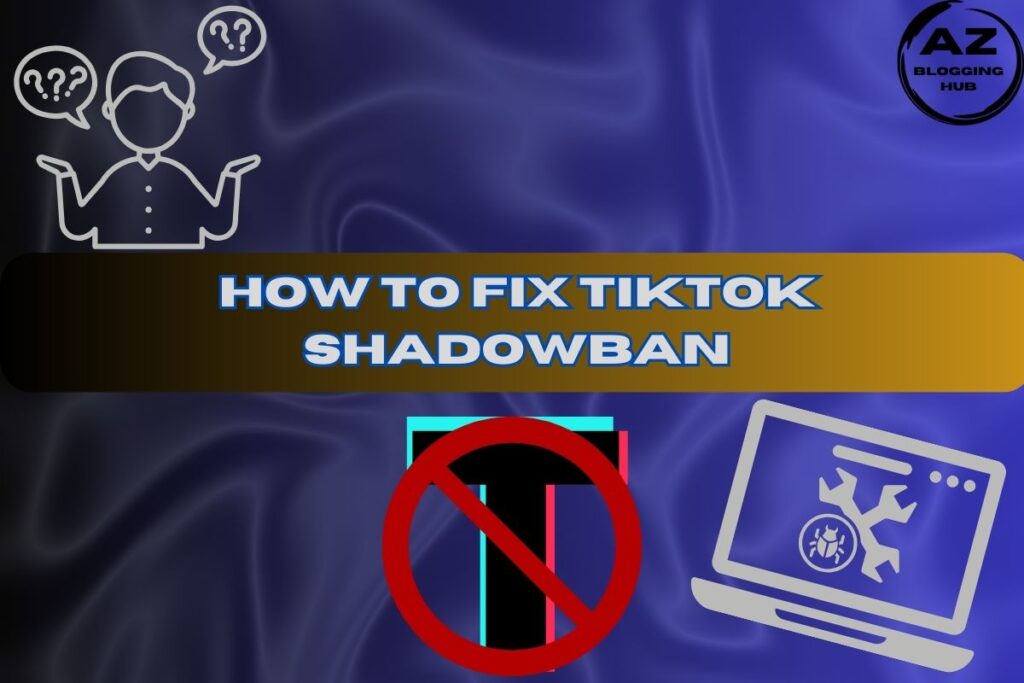Can You Hide Who You Follow on Twitter?
In the digital age, social media platforms like Twitter play a significant role in how we communicate and connect with others. With over 300 million monthly users, Twitter has become a bustling hub for sharing thoughts, engaging in conversations, and staying updated on current events. However, as we navigate through this vibrant space, privacy concerns often arise. One common question many users have is Can you hide who you follow on Twitter? In this article, we’ll delve into this topic, exploring the various methods you can use to maintain your privacy while enjoying the platform.
Why Would You Want to Hide Who You Follow on Twitter?
Before we dive into the methods of hiding your following list, let’s take a moment to understand why you might want to do this.
Privacy Concerns
In an era where online privacy is becoming increasingly important, many Twitter users prefer to keep their following lists private. For instance, imagine a public figure who follows a controversial account. The potential backlash from their followers could be significant. By hiding their following list, they can mitigate the risk of negative attention.
Professional Reputation
Similarly, professionals might want to conceal their following list to protect their image. An individual working in a corporate environment may follow accounts that do not align with their company’s values. Keeping this information private can help avoid uncomfortable conversations or assumptions.
Selective Engagement
Moreover, you might simply wish to follow certain accounts without drawing attention. Perhaps you enjoy following a niche hobby or interest that you don’t want to share publicly. This selective engagement allows for a more personalized Twitter experience.
How to Hide Who I Follow on X
Now that we’ve discussed the reasons behind wanting to hide your following list, let’s explore how you can do it. There are two primary methods: making your account private and using Twitter lists.
Method 1: Making Your Account Private
The simplest way to hide who you follow on Twitter is by switching your account to private. This means that only your followers will be able to see your tweets, your followers, and who you follow. Here’s how to do it:
- Log into Your Twitter Account: Open the Twitter app or website and log in.
- Go to Settings: Click on the More option on the left-hand menu (it looks like three dots).
- Select ‘Settings and Privacy’: This will take you to a menu where you can adjust various settings for your account.
- Navigate to Privacy and Safety: On the left list, click on Privacy and safety.
- Audience and Tagging: Find and select Audience and tagging under the “Your Twitter activity” menu.
- Protect Your Tweets: Check the box next to Protect your Tweets. Once you do this, your tweets, followers, and following lists will only be visible to your approved followers.
By following these steps, you can effectively hide your following list from anyone who does not follow you.
Method 2: Using Twitter Lists
Another effective way to hide who you follow on Twitter is by using Twitter Lists. This feature allows you to categorize and manage the accounts you follow without making your following list visible. Here’s a step-by-step guide on how to use Twitter lists:
Step 1: Create a Private List
- Log into Twitter: As before, start by logging into your account.
- Navigate to Lists: Click on Lists on the left-hand menu.
- Create a New List: Click on Create new List. You’ll be prompted to give your list a name and description.
- Make it Private: Before saving, make sure to check the box that says Private. This ensures that only you can see the list and the accounts in it.
- Add Accounts to Your List: Now, you can start adding accounts to your private list. Simply search for the account you want to add, click on the three dots next to their profile, and select Add/remove from Lists. Choose the private list you created.
By using Twitter lists, you can follow accounts without the risk of exposing your entire following list.
Can People See Who I Follow on Twitter If I’m Private?
When your Twitter account is set to private, the only users who can see who you follow are those whom you have approved as followers. Therefore, this feature allows for a level of privacy, ensuring that only a select group of people can see your following list. However, it’s essential to remember that if you approve someone as a follower, they will have access to this information.
Can Your Followers See Who You Follow on Twitter?
As mentioned above, when your account is private, your followers can see who you follow. They can also view your tweets and interact with your account. This visibility is a trade-off that comes with using a private account. If you prefer to have total control over who sees your following list, consider using Twitter lists as a supplementary privacy measure.
Can You Secretly Follow Someone on Twitter?
While Twitter does not have a feature that allows you to secretly follow someone, using private lists can help you manage your visibility. You can create a private list of accounts you wish to follow while keeping your main following list less cluttered. However, the act of following someone on Twitter is inherently public, and there’s no way to hide it completely.
How to Hide Who You Follow on Instagram
If you’re wondering how to hide your following list on Instagram, the process is similar. Here’s a quick guide:
- Set Your Account to Private: Go to your Instagram profile, tap on Settings, select Privacy, and switch on the Private Account option. This restricts your following list to only approved followers.
- Remove Followers: If you want to keep your current account public but still control who can see your following list, consider removing specific followers. You can do this by going to your followers’ list, selecting the user, and choosing Remove.
- Use Close Friends for Stories: You can also control who sees your stories by creating a Close Friends list on Instagram.
Can People See Who You Follow on X?
Similar to Twitter, if your account on X (formerly known as Twitter) is private, only your approved followers can see who you follow. This limitation allows you to maintain a level of privacy while still enjoying the benefits of the platform.
How to Hide Who to Follow on Twitter
While Twitter doesn’t provide a direct option to hide the “Who to Follow” suggestions, managing your following list and engaging selectively with accounts can help. Here are some tips:
- Engage Selectively: Be mindful of the accounts you engage with, as this can influence the suggestions Twitter offers.
- Clear Search History: Regularly clearing your search history can help prevent Twitter from suggesting similar accounts based on your activity.
- Use Lists: As previously discussed, using lists can help manage your experience without publicly showcasing who you follow.
Anecdote: A Personal Experience
Let me share a quick story. A friend of mine, Alex, is a freelance writer. He followed several controversial figures and niche accounts related to his field. After receiving some backlash for following a particularly divisive figure, he decided to make his account private. He quickly realized that while this protected him, he missed out on engaging with a broader audience. Later, he discovered Twitter lists and was able to follow accounts relevant to his work without compromising his online image. It was a game-changer for him!
Conclusion
In conclusion, can you hide who you follow on Twitter is not only possible but also a smart move for many users. Whether you choose to make your account private or utilize Twitter lists, you can protect your privacy while enjoying all that Twitter has to offer.
As social media continues to evolve, understanding how to manage your online presence becomes crucial. If you’re looking for a way to navigate Twitter more securely, consider using the methods discussed in this article. With a little effort, you can curate your Twitter experience to match your privacy preferences.
For more tips and tricks on social media privacy, make sure to check out our other articles on managing online privacy and enhancing your social media skills.