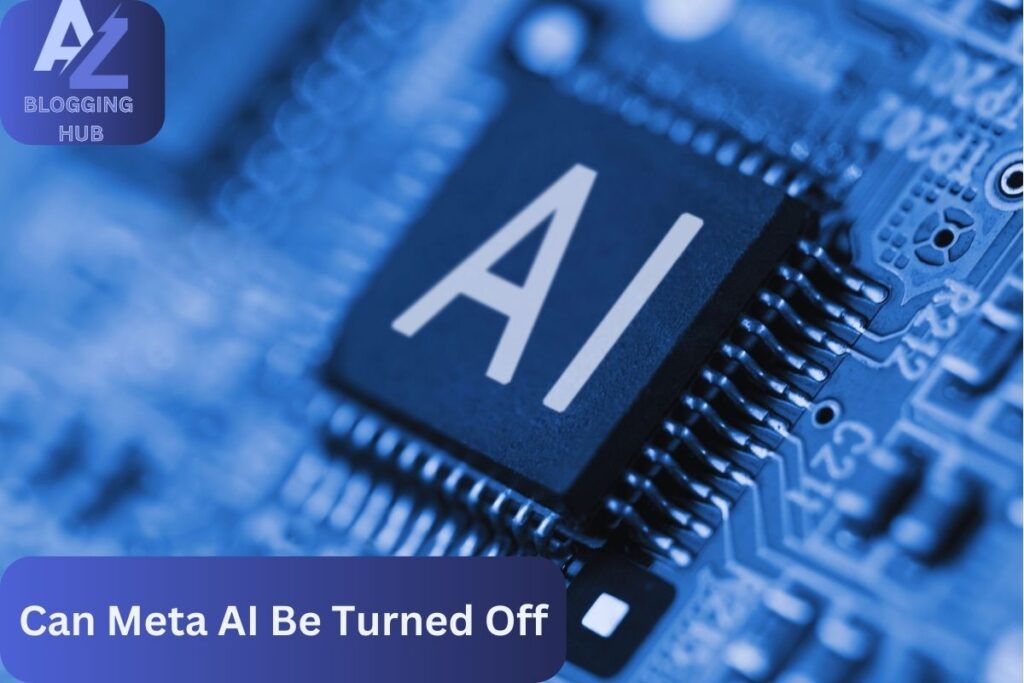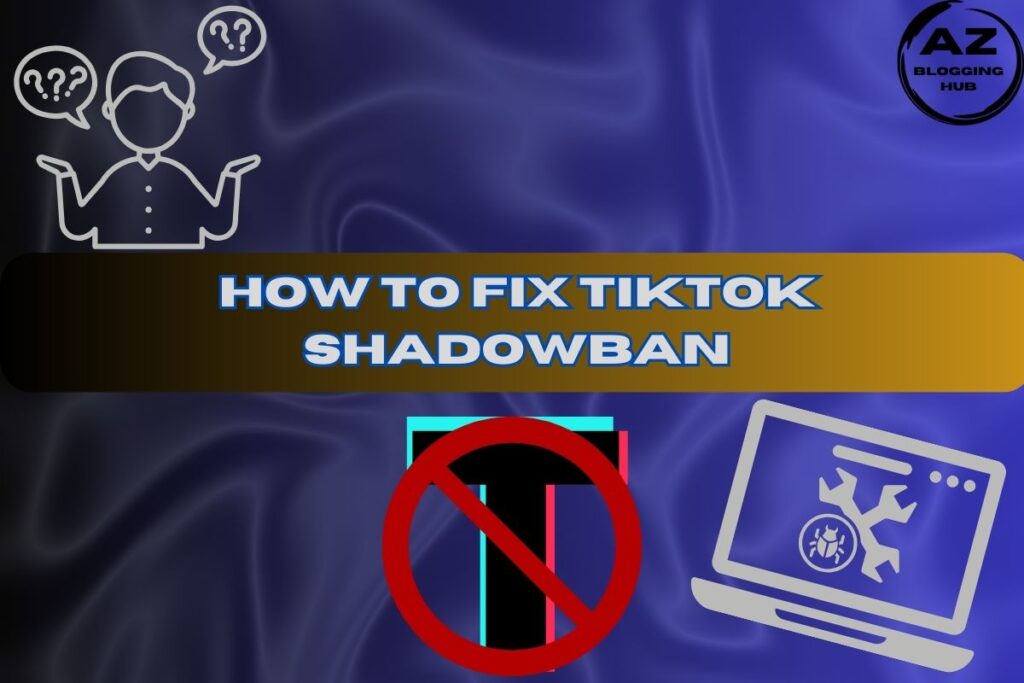Can Meta AI Be Turned Off A Complete Guide for 2024
In today’s world of smart devices and ever-evolving technology, Meta AI has seamlessly integrated into our lives, especially through platforms like Facebook, Instagram, and WhatsApp. While some users enjoy the convenience of AI suggestions and comment summaries, others find it intrusive and want to know, “Can Meta AI be turned off?” This article is designed to walk you through everything you need to know about managing and possibly reducing the influence of Meta AI on your favorite platforms.
We’ll dive into step-by-step guides, user discussions, and specific instructions for various devices, giving you practical ways to limit Meta AI where possible.
Can Meta AI Be Turned Off Reddit Discussions
One of the first places many users turn to when seeking advice is Reddit. If you’ve ever asked yourself, “Can Meta AI be turned off?”, you’re not alone. A variety of Reddit discussions have popped up over the past year, where users share their frustration over Meta’s aggressive push of AI-powered features.
According to many users, the answer is disappointing: while you can disable certain features, completely turning off Meta AI isn’t an option. Still, Reddit users have figured out tricks and tweaks to manage the more annoying aspects, such as comment summaries on Facebook and post suggestions on Instagram.
If you’re looking for solutions from other real users, check out Reddit threads on this topic here.
Can Meta AI Be Turned Off on iPhone
If you’re an iPhone user, you may also be wondering, “Can Meta AI be turned off on iPhone?” While the short answer is no, there are a few ways to minimize its presence on Meta-owned platforms.
Here’s a step-by-step guide on how to disable Meta AI features on your iPhone:
Steps to Disable Meta AI on iPhone:
- Open the app: Start by launching the app you want to adjust (Facebook, Instagram, or WhatsApp).
- Go to settings: Tap on your profile icon and go to the Settings menu.
- Find AI features: Each app has different sections for AI controls. On Facebook, go to Posts and turn off comment summaries. On Instagram, navigate to the AI preferences under Post Suggestions. On WhatsApp, you can disable AI-generated suggestions by adjusting the chat settings.
These steps won’t completely turn off Meta AI, but they will help reduce its influence on your daily social media use.
How to Disable Meta AI in WhatsApp
For WhatsApp users, you might have encountered AI-driven chat suggestions or auto-replies. If you’re wondering, “How to disable Meta AI in WhatsApp”, here’s a guide that helps you reclaim control over your conversations.
Steps to Disable Meta AI in WhatsApp:
- Open WhatsApp: Start by opening the WhatsApp app on your phone.
- Navigate to settings: Tap the three dots in the upper-right corner (on Android) or go to Settings (on iPhone).
- Go to Chats: Select the Chats option and scroll down to find AI Suggestions.
- Turn off AI Suggestions: Disable any AI-driven chat features by toggling off the respective settings.
This won’t completely eliminate AI from WhatsApp, but it will prevent AI-generated replies from popping up, allowing for more authentic conversations.
How to Turn Off Meta AI on Instagram
Instagram is another platform where Meta AI has found its way into everything from post suggestions to comment summaries. If you want to know, “How do I turn off Meta AI on Instagram?”, here’s how you can manage the AI settings.
Steps to Turn Off Meta AI on Instagram:
- Open Instagram: Launch the Instagram app on your device.
- Go to Settings: Tap on your profile, go to Settings, and then choose Privacy & Security.
- Manage AI features: Scroll down to AI Suggestions or Comment Summaries and toggle these features off.
- Disable post suggestions: You can also turn off post suggestions to prevent AI from influencing your feed.
These steps will help reduce the AI’s role on Instagram, though it’s important to note that AI will still function in the background for content moderation and recommendations.
How to Turn Off Meta AI on Facebook
Facebook is often the first platform that comes to mind when discussing Meta AI. From AI-powered comment summaries to personalized post suggestions, Facebook integrates AI into many features. If you’re wondering, “How to turn off Meta AI on Facebook”, follow these steps to minimize its influence.
Steps to Turn Off Meta AI on Facebook:
- Open Facebook: Start by logging into Facebook on your browser or mobile app.
- Navigate to settings: Click on your profile picture, select Settings & Privacy, and then go to Settings.
- Go to Audience & Visibility: Under the Audience & Visibility section, click on Posts.
- Disable Comment Summaries: Turn off the option to show comment summaries.
- Mute Meta AI Chat: If you use Messenger, you can mute Meta AI chat by accessing your chat settings.
While these actions won’t turn off AI completely, they will reduce the AI-generated content you see on your Facebook feed.
How Do I Disable AI on Facebook?
If you’ve been frustrated with AI-powered features and still wonder, “How do I disable AI on Facebook?”, the truth is that completely removing AI from the platform isn’t possible. However, you can follow the steps provided earlier to turn off comment summaries and mute AI chat features.
These changes will give you more control over how much AI-generated content appears on your timeline and in your messages.
How to Get Rid of Meta AI on Facebook Android
Android users, too, have expressed frustration over the growing presence of Meta AI on Facebook. If you’re wondering, “How to get rid of Meta AI on Facebook Android?”, the following steps will help you regain some control.
Steps for Android:
- Open Facebook: Open the Facebook app on your Android device.
- Go to Settings: Tap on your profile icon and go to Settings & Privacy.
- Turn Off Comment Summaries: Under Posts, toggle off the option for AI-generated comment summaries.
- Mute Meta AI Chat: Navigate to chat settings and mute AI chat features.
These steps will help reduce Meta AI‘s impact on your Facebook experience when using Android devices.
What is Meta AI on Instagram?
If you’re still unsure, “What is Meta AI on Instagram?”, it’s an integration of artificial intelligence that helps suggest posts, summarize comments, and recommend personalized content. These features are designed to enhance user interaction, but many find them intrusive.
Understanding how to manage or disable these features can help you have a more natural Instagram experience.
Conclusion
To wrap things up, can Meta AI be turned off? Sadly, the answer is no, at least not completely. However, by following the detailed steps we’ve provided for platforms like Facebook, Instagram, and WhatsApp, you can take significant control over how much Meta AI influences your social media experience.
From turning off comment summaries and AI chat features to managing post suggestions, you now have the tools to limit the impact of AI on your favorite social networks. While Meta doesn’t offer a universal kill switch for AI, these tips should help you get closer to the experience you want.
If AI management is essential to you, it may also be worth exploring social media alternatives that offer more control over AI and data privacy.