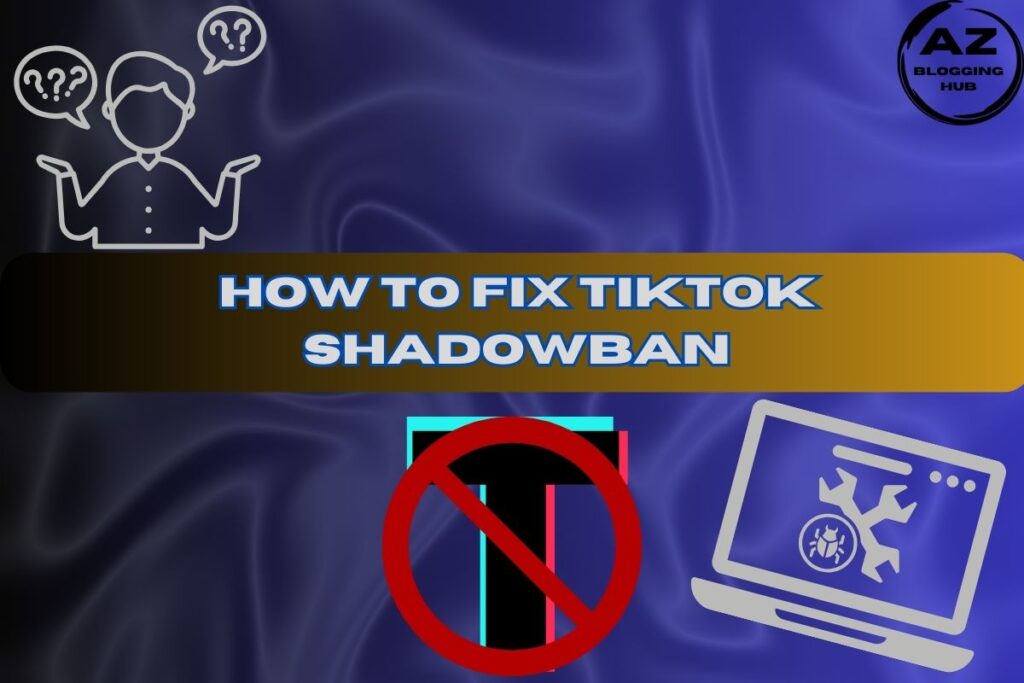What to Do if Your Facebook Account Gets Hacked
Discovering that your Facebook account has been hacked can be overwhelming. Hackers can use your profile to send malicious messages, post inappropriate content, or access your personal information. It’s important to act swiftly to regain control and secure your account.
In this guide, we’ll walk you through exactly what to do if your Facebook account gets hacked. We’ll also show you how to prevent it from happening again.
My Facebook Account Hacked: How to Recover It
The moment you suspect your Facebook account has been hacked, follow these steps to recover it:
- Attempt to Log In: Try to log in to your account as usual. If you’re still able to access it, go directly to Settings > Security and Login > Change Password. This is a quick way to stop further unauthorized access.
- Reset Your Password: If the hacker has changed your password, visit Facebook’s password reset page. Enter your email or phone number to receive a recovery link. Follow the instructions to reset your password.
- Enable Two-Factor Authentication: Once you’ve secured your account, it’s critical to set up two-factor authentication (2FA). This ensures that even if someone obtains your password in the future, they will still need a second verification method to access your account.
Anecdote: Sarah discovered her account was hacked when friends started messaging her about strange posts on her profile. She quickly reset her password and added two-factor authentication. Since then, her account has remained secure, and she hasn’t experienced any further issues.
Facebook Account Hacked and Password Changed: What You Can Do
If your Facebook account has been hacked and your password changed, don’t panic—there are still steps you can take to regain control:
- Reset Your Password: Head to Facebook’s password reset page. Enter the email or phone number associated with your account. Facebook will send a link to reset your password.
- Check for Unauthorized Changes: Once you’ve regained access, immediately check your account settings. Go to Settings > Personal Information to ensure your email and phone number haven’t been altered by the hacker.
- Review Login Activity: Navigate to Where You’re Logged In under Settings > Security and Login. If you see unfamiliar devices logged into your account, click Log Out of All Sessions.
Pro Tip: Don’t forget to update your security questions and enable two-factor authentication to prevent future hacks.
Facebook Account Hacked, Email and Phone Changed: What to Do
If the hacker changes both your email and phone number, recovering your account becomes a bit trickier. Here’s what to do if your Facebook account is hacked, and your email and phone are changed:
- Check for Facebook’s Security Email: Facebook typically sends an email when your account details are changed. Look for an email with a subject line like “We noticed a change to your email.” Follow the link in that email to undo the changes.
- Use the Account Recovery Tool: If you no longer have access to your email or phone, use Facebook’s account recovery tool. You might be asked to verify your identity by providing a photo ID.
- Update Your Account Information: After recovering your account, make sure to update your email and phone number to ones that only you can access.
My FB Account Is Hacked and Email Changed: Steps to Take
If your FB account is hacked and email changed, don’t worry—here’s how to recover it:
- Use Your Phone Number: Even if the hacker changes your email, you can still use your phone number to recover your account. Go to Facebook’s password recovery page and use your phone number to reset your password.
- Undo the Email Change: Facebook sends a notification to your original email when your email is changed. Look for this email and follow the link to reverse the changes.
- Secure Your Account: After regaining access, make sure you enable two-factor authentication and review your account settings to ensure no further changes have been made.
How to Report a Hacked Facebook Account
If your account has been compromised, reporting it to Facebook is essential to get help and limit the damage.
- Go to the Help Center: Visit Facebook’s Help Center and select the option that says “I think my account was hacked or someone is using it without permission.”
- Follow the Instructions: Facebook may ask you to describe the suspicious activity or recent changes to your account. Be as detailed as possible to help them assist you effectively.
- Complete the Recovery Process: After reporting the issue, Facebook will guide you through the steps to secure your account and recover it if you’ve lost access.
Facebook Hacked: How to Access Your Account on Mobile
If you usually access Facebook on your mobile phone, here’s how to recover your account if m.facebook.com was hacked:
- Visit m.facebook.com: Open a mobile browser and go to Facebook Click on Forgot Password to start the account recovery process.
- Enter Your Information: Input the phone number or email associated with your account. Facebook will send you a recovery link via email or text message.
- Reset Your Password: Click the link to reset your password and secure your account.
For mobile users, these steps will help regain control of your account even if your Facebook login is hacked.
Facebook Account Hacked and Locked: How to Unlock It
If your Facebook account has been hacked and locked, Facebook may have done this to prevent further unauthorized access. Here’s how to unlock it:
- Follow Facebook’s Verification Process: Facebook will prompt you to verify your identity by either identifying photos of friends or providing a verification code sent to your phone.
- Reset Your Password: Once you’ve verified your identity, reset your password and check your security settings to ensure no other changes have been made.
- Report the Hack: Use the Facebook account recovery tool to inform Facebook of the hack and get further assistance.
FB Account Hacked: How to Remove Suspicious Devices
Even after regaining control of your account, hackers may still have access through other devices. To prevent further access:
- Go to Where You’re Logged In: Visit Settings > Security and Login > Where You’re Logged In.
- Log Out of Suspicious Sessions: Look for unfamiliar devices and select Log Out next to those entries. This will prevent hackers from accessing your account from those devices.
- Enable Two-Factor Authentication: This step is crucial to ensure that even if someone tries to log back in, they won’t be able to without the second authentication factor.
Conclusion
Dealing with a hacked account can be frustrating, but by following the steps outlined in this article, you can quickly recover your Facebook account and protect it from future attacks. Remember:
- Regularly update your password.
- Enable two-factor authentication.
- Review your login history regularly for suspicious activity.
Taking these proactive measures can help you keep your Facebook account safe and secure.