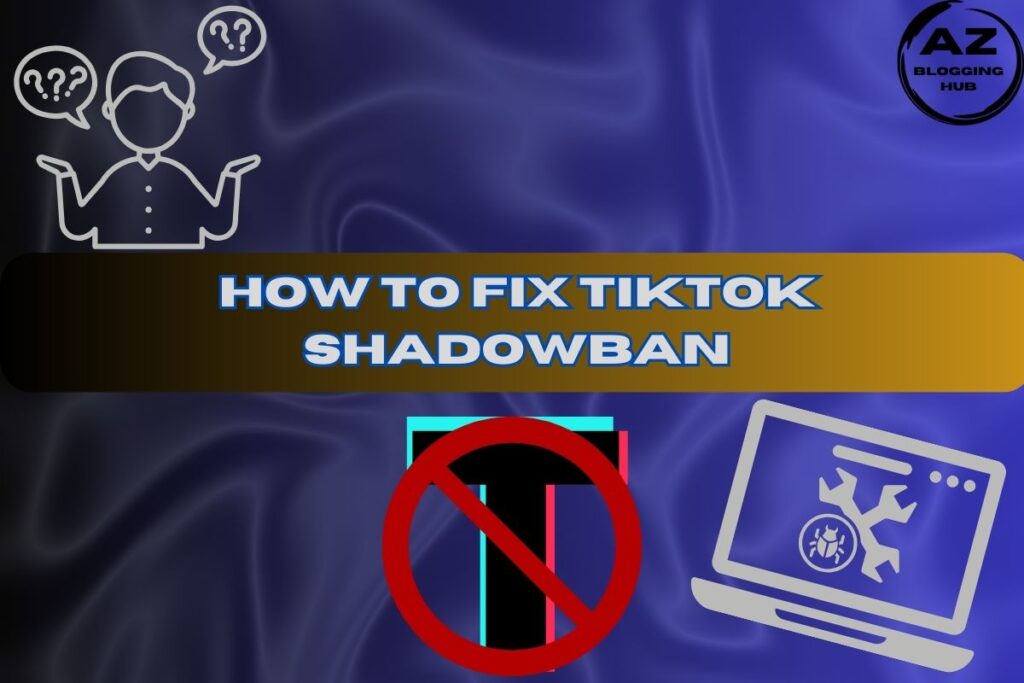- Why Can't I See My Snapchat Story Troubleshooting Common Issues
- Why Can't I See My Snapchat Story But Others Can?
- Why Can't I See Someone's Snapchat Story When I'm Not Blocked?
- Why Can't I See My Story on Snapchat New Update 2024?
- Why Can't I See My Story on Snapchat After Recent Changes?
- How to View My Story on Snapchat New Update
- Why Can't I See My Story on Snapchat and Reddit?
- Why Can't I See Someone's Snap Story But We Are Friends?
- Conclusion
- FAQ's (Frequently Asked Questions)
Why Can’t I See My Snapchat Story Troubleshooting Common Issues
It’s frustrating when you can’t see your Snapchat story, especially when you know others can. If you’re wondering, “Why can’t I see my Snapchat story?” this guide will walk you through common issues and solutions to help you get back to sharing and viewing stories seamlessly.
Why Can’t I See My Snapchat Story But Others Can?
Several factors might be at play if you’re having trouble seeing your Snapchat story while others can. Understanding these can help you troubleshoot effectively.
Check Your Internet Connection
A poor internet connection can prevent your Snapchat story from loading. Ensure that your connection is stable. If you’re experiencing issues, try switching between Wi-Fi and mobile data to see if that resolves the problem. Use tools like Speedtest to check your internet speed.
Update the Snapchat App
Using an outdated version of Snapchat might cause problems with viewing your story. Make sure your App is updated to the latest version. To update Snapchat:
- On Android: Open the Google Play Store, search for Snapchat, and tap “Update” if available.
- On iOS: Go to the Apple App Store, search for Snapchat, and tap “Update.”
Clear the App Cache
A corrupted cache can interfere with how Snapchat works. Clearing the cache might fix the problem. Here’s how to do it:
- On Android: Go to Settings > Apps > Snapchat > Storage > Clear Cache.
- On iOS: Go to Settings > General > iPhone Storage > Snapchat > Offload App.
Restart Your Device
Restarting your phone can solve many issues, including problems with Snapchat. To do so, simply turn off your device, wait a few seconds, and then turn it back on.
Check Snapchat’s Privacy Settings
Sometimes, you might not see your own story due to privacy settings. Ensure that your story settings are configured correctly:
- Open Snapchat and tap your Profile Icon.
- Go to Settings > Who Can… > View My Story.
- Make sure it’s set to Everyone or My Friends.
Verify Snapchat Server Status
Snapchat’s servers may occasionally be down, affecting your ability to view stories. Check the status of Snapchat’s servers on Downdetector. If the servers are experiencing issues, you’ll need to wait until they’re back online.
Log Out and Log Back In
Logging out and logging back in can refresh your session and resolve the issue. To do this:
- Go to Settings in Snapchat.
- Scroll down and tap Log Out.
Uninstall and Reinstall the App
If the issue persists, try uninstalling and reinstalling Snapchat:
- On Android: Go to Settings > Apps > Snapchat > Uninstall. Reinstall from the Google Play Store.
- On iOS: Press and hold the Snapchat app icon, select Remove App, then reinstall from the App Store.
Check for Device Software Updates
Ensure that your device’s operating system is up-to-date to avoid compatibility issues:
- On Android: Go to Settings > System > Software Update.
- On iOS: Go to Settings > General > Software Update.
Consider Technical Glitches
If none of the above solutions work, there might be a technical glitch with Snapchat. In this case, contacting Snapchat Support may be necessary.
Why Can’t I See Someone’s Snapchat Story When I’m Not Blocked?
If you can’t see someone’s story but you’re sure you haven’t been blocked, consider these potential issues:
Privacy Settings
The person may have adjusted their privacy settings to restrict who can view their stories. They might have made their story visible only to specific friends or a custom list.
Story Expiration
Remember, Snapchat stories are only visible for 24 hours. If you miss a story because it expired, you won’t be able to see it again.
Technical Issues
Sometimes, technical glitches can prevent stories from appearing. Ensure your App and device are updated and functioning correctly.
Why Can’t I See My Story on Snapchat New Update 2024?
With frequent updates to Snapchat, compatibility issues might arise. Here’s how to address the problems related to new updates:
Verify Update Installation
Ensure that the latest update is installed correctly. Sometimes, issues arise if the update still needs to be completed successfully.
Review Update Notes
Check the Snapchat Blog or app store for update notes. Sometimes, updates come with new settings or changes affecting story visibility.
Why Can’t I See My Story on Snapchat After Recent Changes?
If you’ve recently made changes to your account settings or device, these might affect story visibility:
Adjust Settings
Revisit your Snapchat privacy settings and ensure nothing has been inadvertently changed.
Reinstall the App
Try reinstalling Snapchat to fix any issues caused by recent changes or updates.
How to View My Story on Snapchat New Update
To ensure you can view your story with the latest updates:
- Check Privacy Settings: Ensure your story settings are correctly configured.
- Update Your App: Make sure you have the newest version of Snapchat installed.
- Restart the App: Sometimes, simply restarting the App can fix viewing issues.
Why Can’t I See My Story on Snapchat and Reddit?
Reddit discussions can offer additional insights into common issues with Snapchat. Visit Reddit for community advice and troubleshooting tips.
Why Can’t I See Someone’s Snap Story But We Are Friends?
If you’re friends with someone on Snapchat but can’t see their story, check the following:
Story Privacy Settings
The person might have restricted their story to a specific group or made it viewable only by certain friends.
Check for Updates
Ensure you and your friend are using the latest version of Snapchat to avoid compatibility issues.
Technical Issues
A temporary technical issue might affect story visibility if none of these solutions works.
Conclusion
Understanding why you can’t see your Snapchat story or those of your friends can be complex, but with the steps provided, you should be able to troubleshoot and resolve most issues. Whether it’s adjusting privacy settings, updating the App, or checking for technical glitches, following these guidelines will help you get back to enjoying Snapchat. If problems persist, don’t hesitate to contact Snapchat Support for further assistance.
Happy snapping!