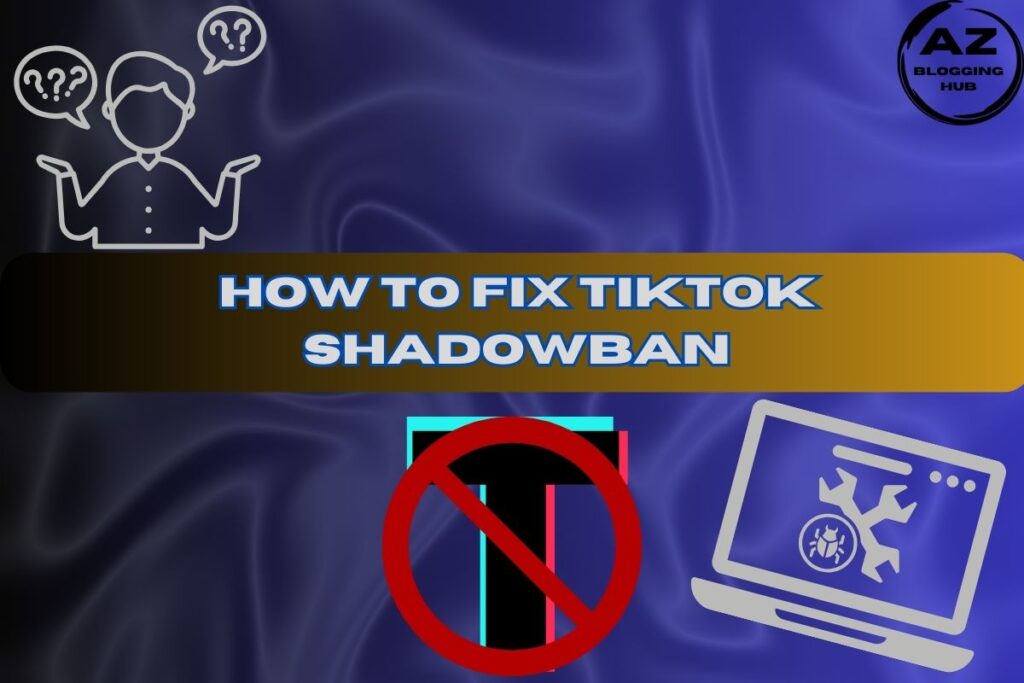Why Does YouTube Keep Disabling My Comments?
As a content creator on YouTube, you might find yourself asking, “Why does YouTube keep disabling my comments?” This frustrating situation can leave you feeling disconnected from your audience, and it can be puzzling to understand the reasons behind it. In this article, we’ll explore the factors that lead to comment disablement and provide actionable steps to help you regain control over your comment section.
The Importance of Comments on YouTube
Before diving into the reasons comments may be disabled, it’s crucial to understand their significance. Comments provide a platform for viewers to express their opinions, ask questions, and engage with the content creator. They can foster a sense of community and encourage viewers to return to your channel.
Imagine posting a video about a new recipe you discovered. Your audience comments about their experiences trying it or suggests modifications. These interactions not only make you feel connected to your audience but also help improve your future content. Now, let’s unravel why those comments might disappear.
Why Are My Comments Disabled on YouTube on My Phone?
One of the common frustrations for creators is discovering that comments are disabled on YouTube on my phone. If you’re using the YouTube app and find that your comments are turned off, several reasons could be at play:
1. App Settings
Check the settings within the YouTube app. Sometimes, comments may be disabled due to specific app configurations. Go to the app’s settings and ensure that you haven’t activated any feature that might restrict comments.
2. Device Compatibility
Ensure your device is compatible with the latest version of the app. Older devices may face issues that affect comment functionality. Keeping your app updated is essential for smooth performance.
3. Internet Connectivity
A poor internet connection can prevent comments from loading properly. If you’re facing issues, try switching to a more stable connection or restarting your device.
Why Are My Comments Disabled on YouTube Shorts?
YouTube Shorts, the platform’s short-form video feature, has become immensely popular. However, many creators are puzzled when they find that comments are disabled on YouTube Shorts. The following factors may contribute to this:
1. Content Restrictions
If your Shorts contain content deemed inappropriate or against community guidelines, comments may be disabled. YouTube is particularly vigilant with Shorts to maintain a positive user experience.
2. Youth Audiences
If your Shorts are marked as “made for kids,” comments will be automatically disabled to comply with COPPA regulations.
Why Are All YouTube Comments Disabled 2024?
In 2024, creators may notice that all YouTube comments are disabled on their videos. Here are some potential reasons for this widespread disablement:
1. Policy Changes
YouTube regularly updates its policies. If you’re experiencing a sudden disablement of comments across multiple videos, it’s worth checking the latest updates on community guidelines to see if any recent changes affect your content.
2. Increased Monitoring
With rising concerns over online safety, YouTube has intensified its monitoring efforts, which may lead to more videos having comments disabled as a precautionary measure.
How to Stop YouTube from Disabling Comments
If you’re tired of asking, “How to stop YouTube from disabling comments?” you’re not alone. Here’s a step-by-step guide to help you maintain an active comment section:
Step 1: Review Community Guidelines
Ensure your content adheres to YouTube’s community guidelines. Familiarize yourself with the rules to avoid unintentional violations.
Step 2: Adjust Video Settings
Regularly check your video settings. Make sure they’re set to public or unlisted, as private videos automatically disable comments.
Step 3: Engage with Your Audience
Encourage respectful engagement. By fostering a positive environment in your comment sections, you can help prevent spam or negative interactions that may lead to disabling comments.
Why Are Comments Disabled on YouTube Kids?
For creators whose content targets younger audiences, it’s essential to understand why comments are disabled on YouTube Kids:
1. Safety Regulations
YouTube Kids is designed to be a safe platform for children. Comments are disabled to prevent interactions that could be harmful or inappropriate for younger viewers.
2. Content Filtering
The platform filters content rigorously. If your video is deemed inappropriate, comments will automatically be disabled to protect young viewers.
YouTube Comments Turned Off Reddit
If you search for solutions, you might come across discussions on YouTube comments turned off Reddit. Many users share their experiences and solutions:
1. Community Feedback
Reddit can be a valuable resource for creators seeking support and understanding. Engaging with communities discussing YouTube issues may provide insights and tips on navigating comment disabling.
2. Problem-Solving Tips
Many Reddit users share personal anecdotes and solutions that worked for them. This community-driven advice can help you troubleshoot similar issues.
Comments Are Turned Off? Learn More
If you’re still confused and seeking more information about comments turned off, here are additional resources:
1. YouTube Help Center
The YouTube Help Center offers comprehensive resources for creators. From troubleshooting tips to guidelines, it’s a treasure trove of information.
2. YouTube Creator Academy
The YouTube Creator Academy provides courses on engagement strategies, which can help you better manage comments and interact with your audience.
3. YouTube Forums
Engaging in the YouTube community forums can help you connect with other creators facing similar challenges and gather insights from their experiences.
Conclusion
Navigating the complexities of YouTube comment disablement can be frustrating for both creators and viewers. By understanding the reasons behind disabled comments and taking proactive steps, you can foster better engagement and maintain a thriving community.
In this article, we’ve discussed various factors that lead to comments being disabled, from community guideline violations to technical glitches. Armed with this knowledge, you can make informed decisions about your content and how to engage with your audience.
Don’t let the disabling of comments dampen your spirits. Embrace the challenges and use them as opportunities to improve your content strategy and strengthen your connection with your viewers.
As you explore your YouTube journey, remember that every challenge is a stepping stone toward creating a more engaging and inclusive platform for your audience.